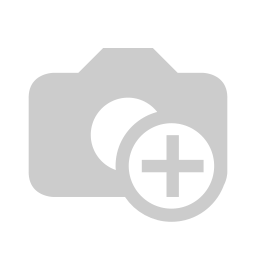Product Features
-Brainstorm with a collaborative whiteboard
-Flexible ways to present
-Front USB-C for all-in-one connectivity
-Built-in speakers & mics
-Germ-resistant screen & pen
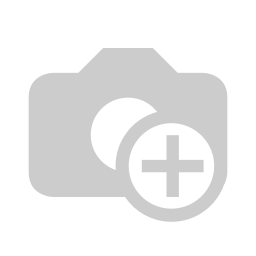
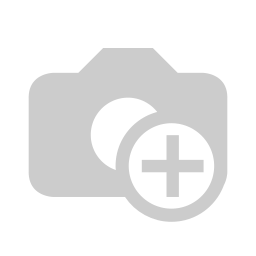
Better presentations
Improve the way your teams communicate with versatile ways to share content.
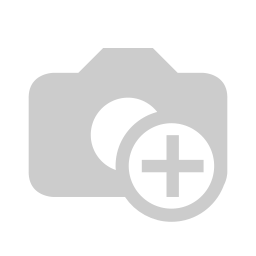
Present your way
Share your laptop screen using an HDMI or USB-C cable. With touchback, you can control your notebook right from the display while presenting.
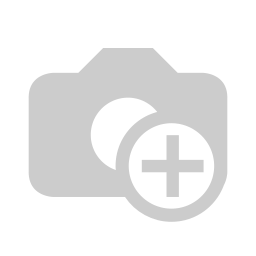
Sharing goes both ways
With InstaShare 2, you can either wirelessly share up to nine screens on the BenQ Board or cast the BenQ Board screen to all connected devices.

Let ideas flow
The Floating Tool is always at your side to facilitate meetings and keep track of ideas. Take screenshots, record sessions, and write on top of any content displayed on screen.
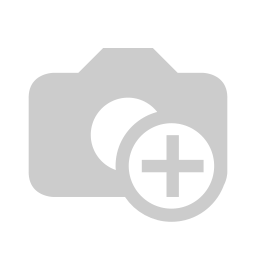
Files that follow you
Log in to the BenQ Board to load your personal settings and get easy access to your both your cloud-based and local network files.

A native Windows experience
Run Windows apps and features on a large collaborative touchscreen by connecting a Windows-ready slot-in PC to your BenQ Board.
Better brainstorming
Encourage spontaneous collaboration that helps your teams focus on doing what they do best.
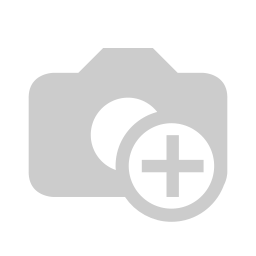
All ideas welcome
The BenQ Board comes with EZWrite, a powerful interactive whiteboard with tools designed for effective collaboration.
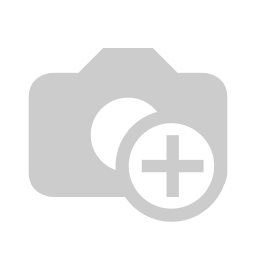
Join from anywhere
Double your efficiency by running two apps side by side. With Duo Windows, you can whiteboard and open a document at the same time, all on one screen.

Improve your workflow
You no longer have to switch between tabs and screens when working. With Duo Windows, you can work with multiple apps and shared device screens simultaneously on the same board.
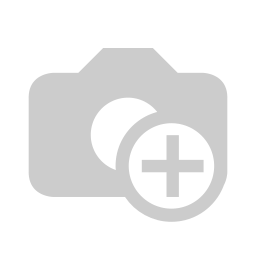
Take meetings anywhere
The RM03 is perfect for spontaneous huddles. Put it on wheels to take your meetings anywhere in the office at any time.
Keep everyone connected
Give your hybrid teams the best video conferencing tools.
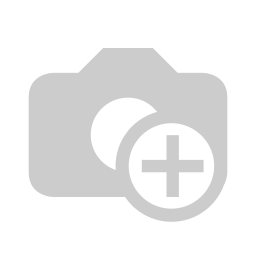
Meet your way
With a slot-in PC or the InstaShare Button, you can use your preferred video conferencing software, such as Zoom, Microsoft Teams, and Google Meet, on the BenQ Board.
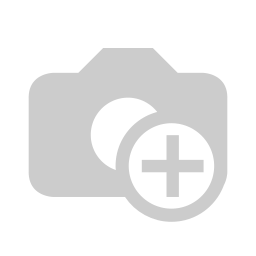
Join calls with a press of a button
Extend video calls to the rest of the room. With the InstaShare Button, you can cast your screen to your BenQ Board and use its mic, speakers, and connected camera for better hybrid team meetings.
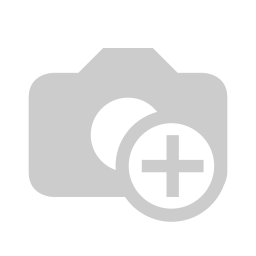
Powerful speakers
Immerse yourself in meetings with the room-filling sound of the built-in 2 x 16 W speakers.
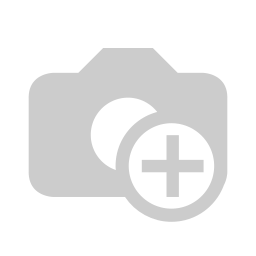
Microphone array
6 built-in microphones with echo cancellation and noise reduction ensure your voice is heard clearly.
Tools for IT & admins
BenQ Boards come with comprehensive management solutions to help IT staff easily manage devices and accounts.
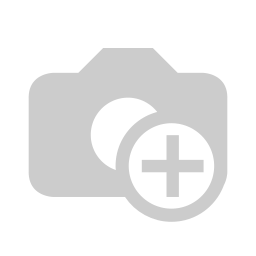
Centralized device management
Manage all BenQ devices and their apps from a single, easy-to-use dashboard that helps you maximize productivity across your company.
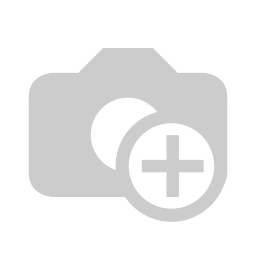
App management
Install, update, and delete apps on individual or multiple displays from your seat.

OTA updates
Keep your displays running smoothly by pushing over-the-air updates to selected devices.
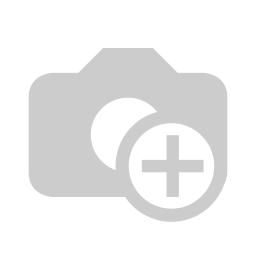
Device analytics
Get advanced data of device operation, app usage, and IoT sensors.

Streamlined account management
BenQ services can sync with your company’s Azure Active Directory, Google Workspace, and other directory services to make management easier and more secure.
Secure and seamless access
Create a secure environment for your teams to work without worries.
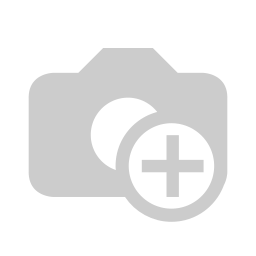
Keep credentials private
Safely log into any BenQ display simply by scanning a QR code.
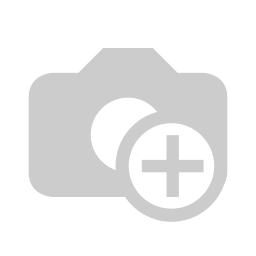
Multi-factor authentication
Add an extra layer of protection by enabling one-time passwords.
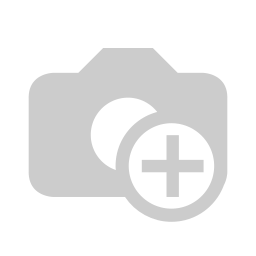
Secure cloud access
Securely access your Google Drive, Dropbox, and OneDrive on any display.
Enhanced security
Make shared devices more secure by setting different levels of access to your BenQ displays.
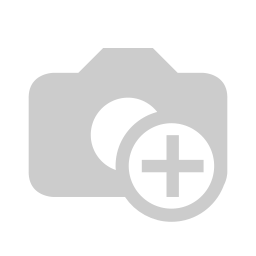
Authentication mode
Lock specific BenQ displays so only authorized accounts can access them.
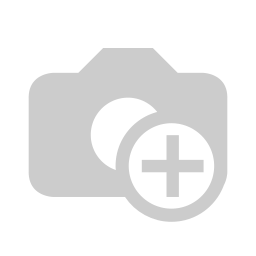
Guest mode
Give guests access to productivity tools without requiring personal credentials.
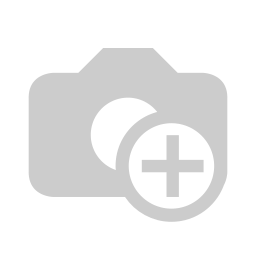
Restricted mode
Restrict logged-in users from modifying certain device settings.
Protect employee health
The RM03 offers protective measures against health risks in the office for worry-free collaboration.
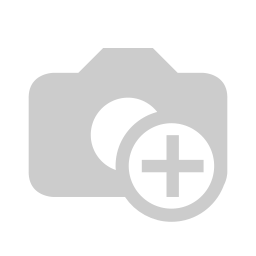
Stop the spread of germs
Reduce surface transmission with the germ-resistant RM03. Its touchscreen is made with a TÜV-certified nano-ionic silver formula that is 99.9% effective against common germs.
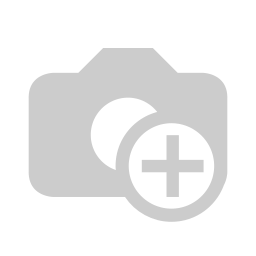
All-around protection
Since pens are often shared, they become a potential hotspot for germ transmission. The RM03 comes with germ-resistant pens for extended protection.
Enhanced eye comfort
RM03 displays come with a low blue light filter and flicker-free technology for reduced eye strain. Anti-glare screens ensure that display content is seen clearly from anywhere in the room.